Moving your coins into Coinomi
NOTE: the Easy Crypto wallet is no longer offered for new customers. If you have an existing Easy Crypto wallet, read on, otherwise please check.


NOTE: the Easy Crypto wallet is no longer offered for new customers. If you have an existing Easy Crypto wallet, read on, otherwise please check out our wallet guides to setting up your own wallet.
Step 1:
Copy the private key out of your Easy Crypto Wallet.
If you need help opening your Portfolio, follow our guide here, or watch our video instructions here.
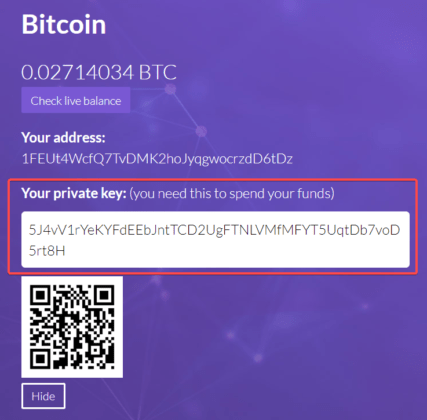
Step 2:
In Coinomi, open the wallet of the coin you want to import.
Step 3:
In the top-right corner select the three-dot menu, and then “Sweep wallet”.
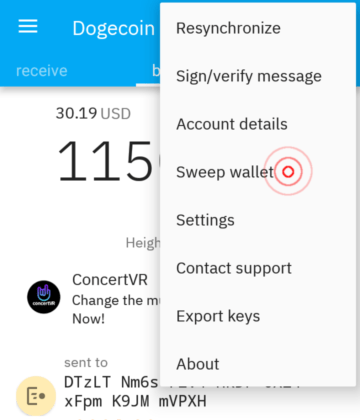
Step 4:
Paste the private key from your Easy Crypto Wallet and press “Next”.
Share to
Stay curious and informed
Your info will be handled according to our Privacy Policy.
Make sure to follow our Twitter, Instagram, and YouTube channel to stay up-to-date with Easy Crypto!
Also, don’t forget to subscribe to our monthly newsletter to have the latest crypto insights, news, and updates delivered to our inbox.
Disclaimer: Information is current as at the date of publication. This is general information only and is not intended to be advice. Crypto is volatile, carries risk and the value can go up and down. Past performance is not an indicator of future returns. Please do your own research.
Last updated August 24, 2022





