A Guide to the Easy Crypto Portfolio Tracker
Learn how you can track the growth and manage your cryptocurrency assets with the portfolio tracker.


The Portfolio Tracker (or known simply as the Tracker) is a feature on our platform that allows you to see the growth of your portfolio’s value over time. It works by checking what crypto assets you are holding, and how much they’re valued in the market right now.
It also tells you how much profit you potentially would return for your investment in fiat currency. For example, if you have invested $100 on a coin, and that coin is now worth $200 in the market, your net profit would be 100% of your fiat money invested.
Who can use the Tracker?
Anyone with an Easy Crypto account can use it for free! The Tracker updates every minute, to ensure that your crypto net worth is accurately estimated.
As Easy Crypto is not a trading platform, the Tracker is not optimal if you are looking to do something like day trading or even intraday trading.
However, if you are an investor looking for the right tools to apply the dollar-cost averaging strategy (DCA), you can use the Tracker as it was built for that purpose.
Learn more about DCA: Read our guide on Dollar-Cost Averaging.
What are the features of the Tracker?
If you’re not logged in or haven’t bought any coin or token from Easy Crypto, then what you will see is the Demo Portfolio. This is roughly what you will see on your screen. Of course, new features will be unlocked if you start inputting your own trading history.

Net worth
This graph shows the combined market value of the assets that you currently hold over a period of time. Please note that the net worth value includes the amount of fiat money that you’ve invested, so it will never show a negative value.
Overall stats
This breaks down the overall “health” of your portfolio, breaking down the important details such as the market value (your net worth), net fiat invested, total returns in fiat money, the percentage gain or loss, and other change metrics.
Below that you can also see a donut chart representing the proportions of coins in your holdings. If you prefer to maintain a set percentage of specific coins, this feature may come in handy.
List of assets
This list further breaks down how each of your investment assets performs. Like the stats, you can see how much you’ve invested, what the asset is worth now, and what you’d get in return if you sell all units of the asset.
Toolbox
The toolbox gives you more options to help make sense of your portfolio.
Why should you use the Tracker?
Most people started their investment journey with the bare minimum tools to keep track of their portfolio.
A spreadsheet is an excellent beginner tool, but unless you can program the spreadsheet to connect with live price data, it’s not good enough for knowing your real-time net worth.
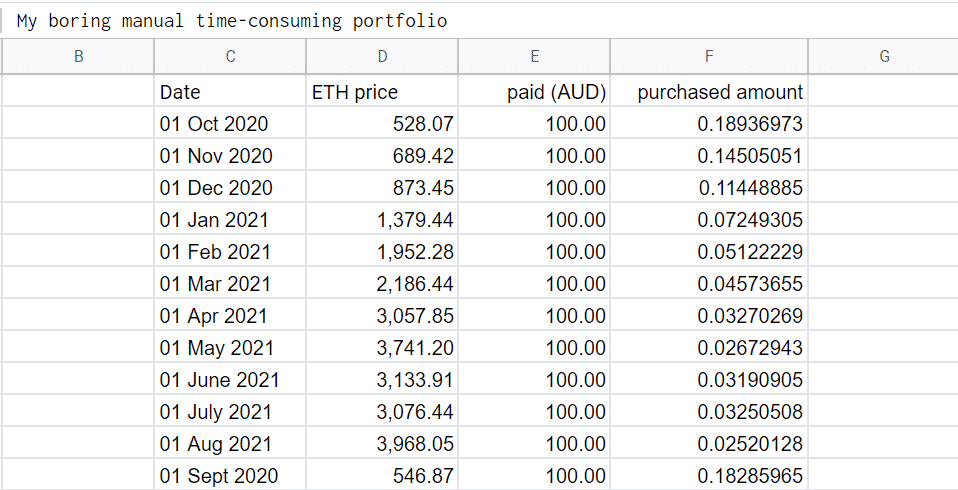
With a spreadsheet, we’re also prone to making errors. When writing this article, I’ve realised my mistake with the last entry — it should be 01 September 2021. But no worries, this is easily fixable when setting up the Tracker.
How to use the Easy Crypto Portfolio Tracker
To get started, you need to insert your trading history. If you’re a completely new user and you haven’t traded with Easy Crypto, this trading history will remain blank.
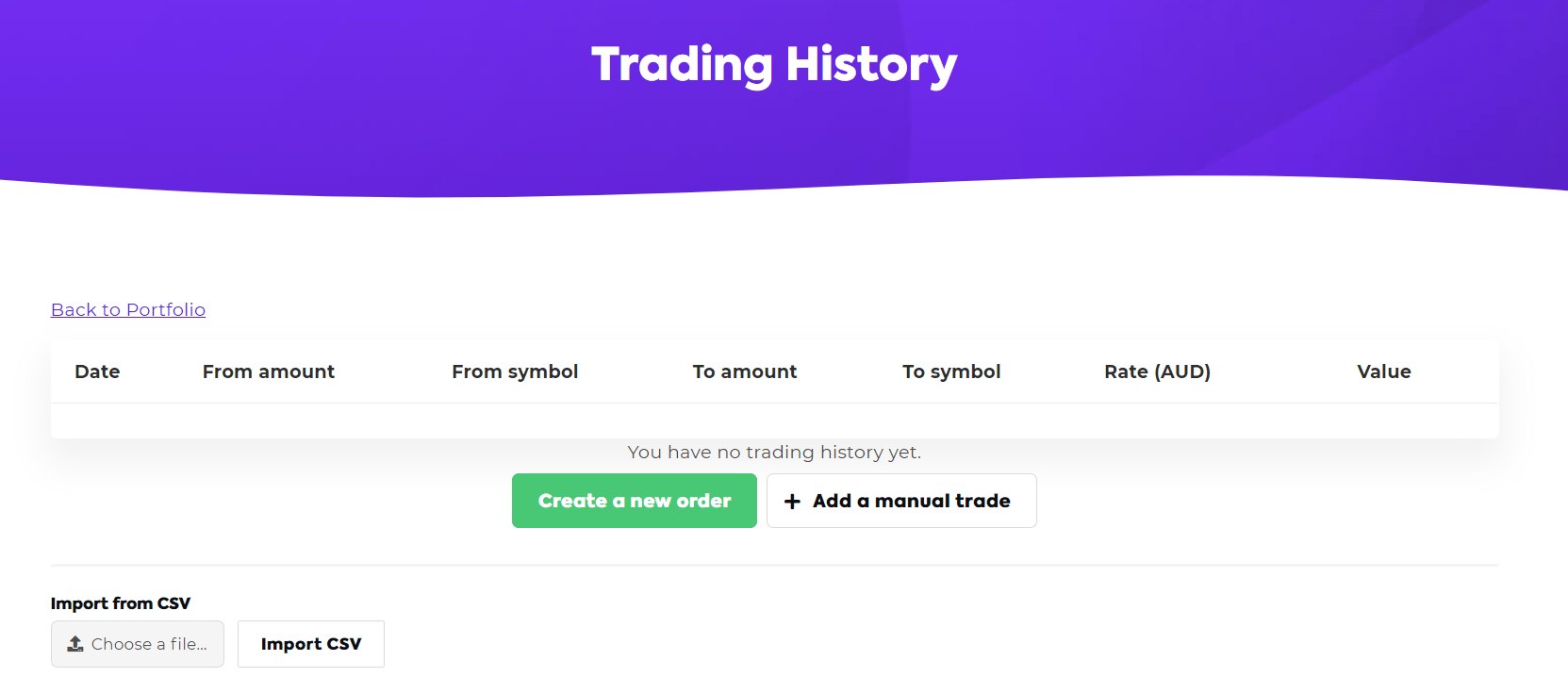
Adding a new trade
To bring life to the trading history, buy your first cryptocurrency on this platform. Easy Crypto will automatically register that purchase for you.
If you’ve done some trading in the past, and you’d like to include that in your Tracker, there are two ways to do this — manually or by importing a CSV file.
First, click on “Add a manual trade”.
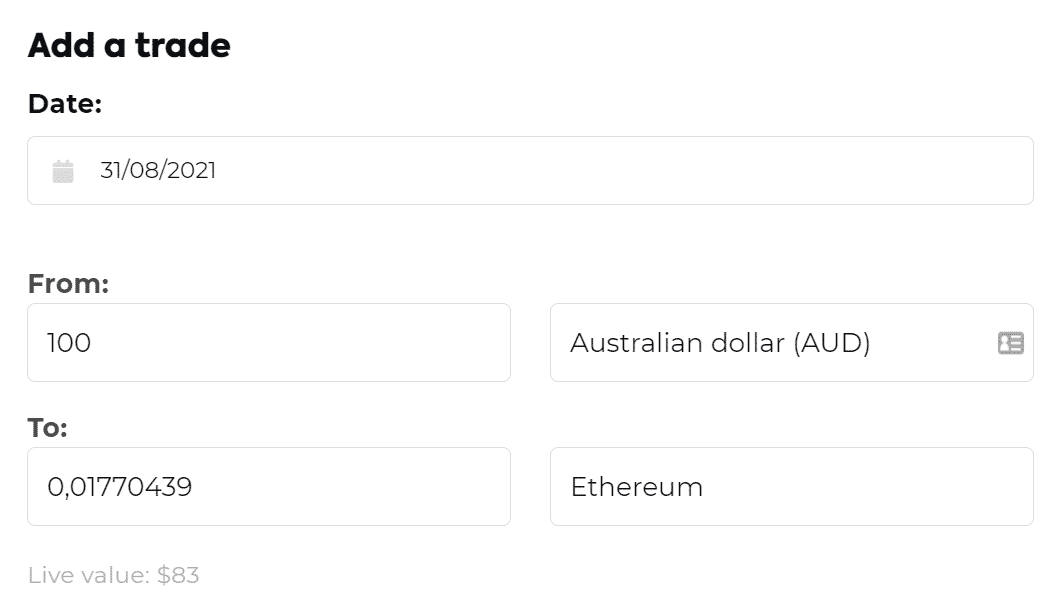
Easy Crypto is based in four different countries — New Zealand, Australia, Brazil, and South Africa.
In this example, I’ve paid for Ethereum with Aussie dollars. If you’ve done your past trades in any other currency, you need to know how much that currency was worth in one of the four currencies.

For example, my 100 USD was worth 136.62 AUD at the time of buying BTC, so I must input that value into the bottom field.
Learn more: Read our guide on the Ethereum network.
Importing data using a CSV file
To save even more time, you can migrate your transaction data from a spreadsheet into the transaction history by using a CSV file. A CSV file is a special text file that can be read by MS Excel, Google Sheets, or any other spreadsheet processor.
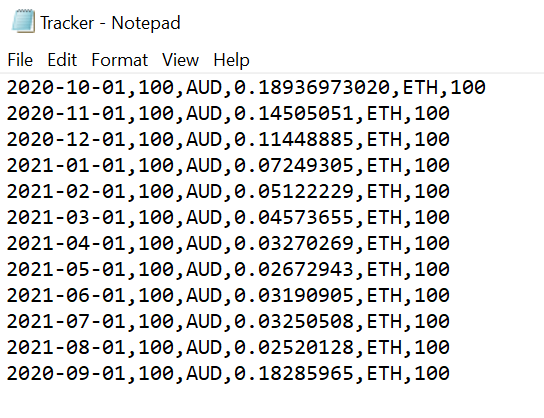
The platform will read this file with a specific data format exactly like below:
(YYYY-MM-DD), (paid amount), (currency/ticker), (received amount), (currency/ticker), (AUD worth)
An example entry looks like this:
2021-09-01,100,AUD,0.18285965,ETH,100
Speedy tips: To quickly convert a date into the YYYY-MM-DD format, you can use the formula =TEXT(date, “yyyy-mm-dd”) on MS Excel and Google Sheets.
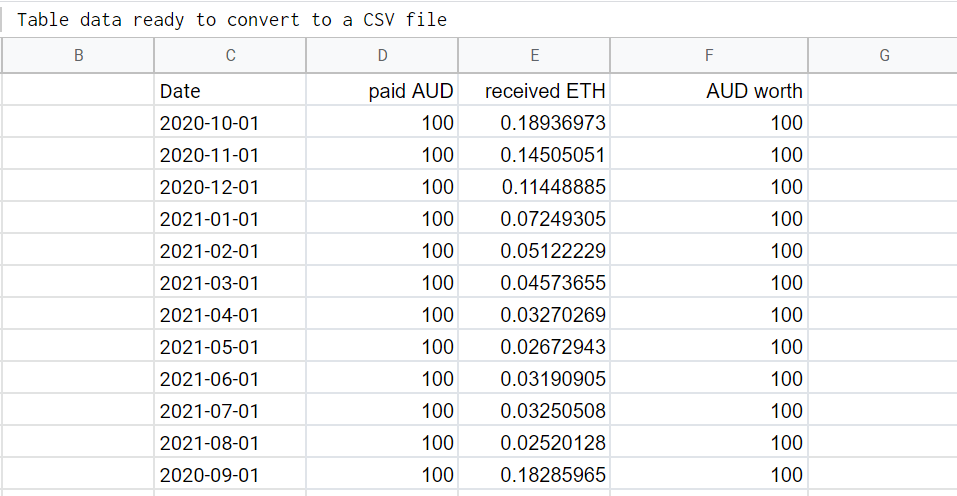
Please note that for any fiat currency, including AUD, NZD, ZAR, and BRL, you will need to fill in the last column (in my case, the “AUD worth” column) with the exact amount you paid in that currency.
Then, click on Choose a File, select the CSV file to import, and click Import CSV. If successful, you should see that all the columns have been filled appropriately.
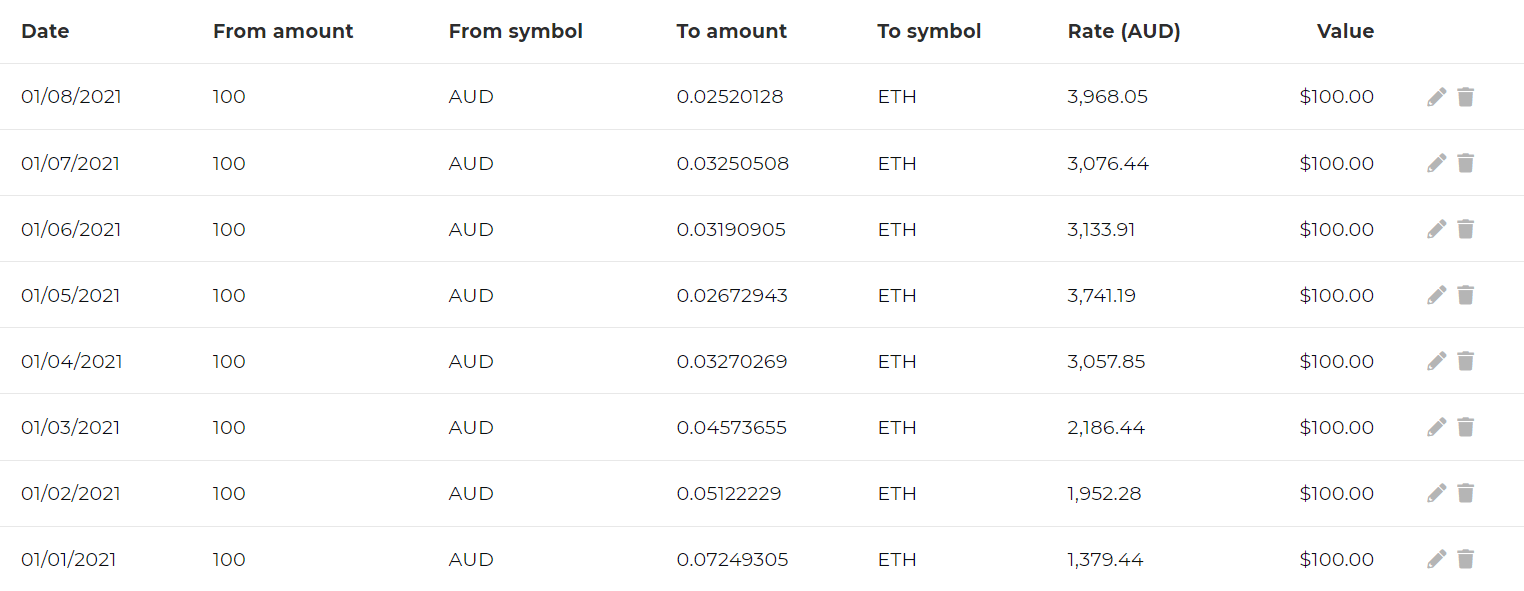
Analysing your net worth
Having successfully uploaded your own trade history, you can go back to the Tracker page and see how your portfolio is doing. As mentioned before, the Net Worth is the value of your portfolio if you decide to liquidate all your assets now.
Please note that this is still an estimate, as prices can change every minute. Rest assured, when you decide to sell later on, we will tell you how the price is calculated in a transparent way.
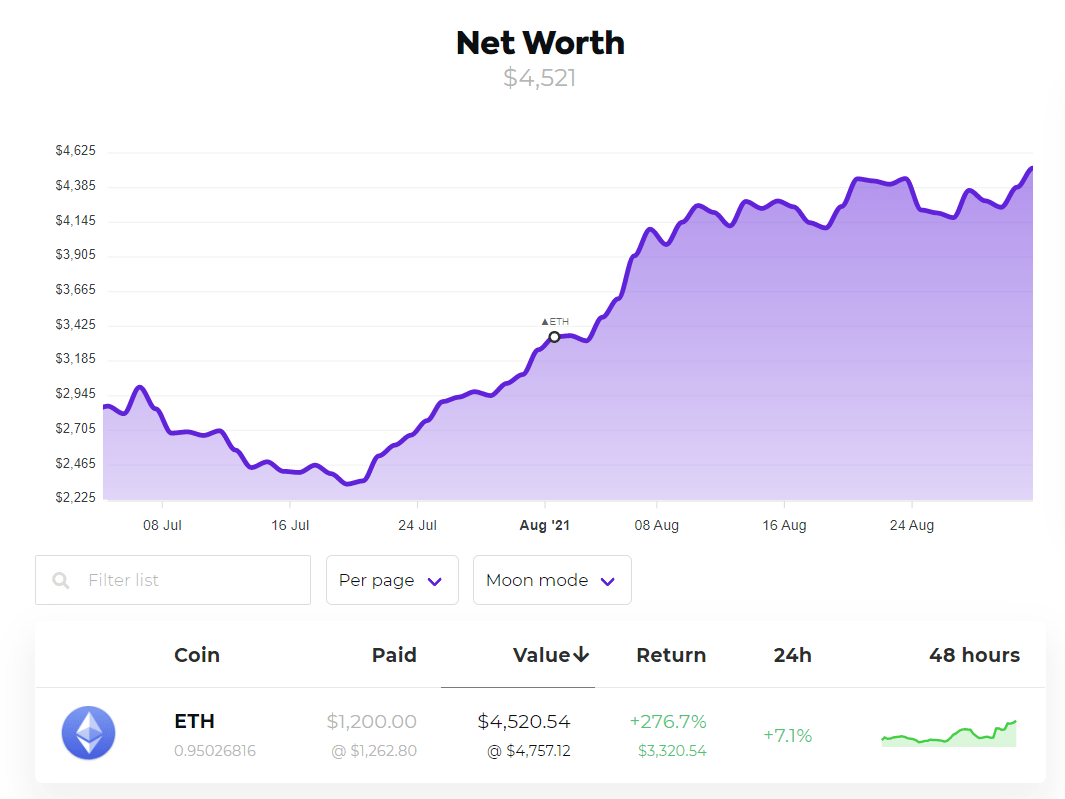
Now, take a look at the list of assets below the Net Worth graph.
In my case, I would only see Ethereum as the sole asset in my portfolio. If you click on any one of the assets, you will find the price history of that asset, with labels on which date you’ve purchased or sold the asset, and also the Average Buy line.

The Average Buy is the average amount of money you’ve spent on a specific coin or token. If the market value is above the Average Buy line, you can expect to make a profit if you sell. Likewise, if the market value is below the line, you may need to reconsider selling as you would sell at a loss.
As the price of the coin increases, the Average Buy line moves upwards. However, notice that the Average Buy line isn’t too far away from the lower prices. This is because of the weighing effect of buying consistently at lower prices in the past.
When people say they “HODL”, what they mean to say is, they like to keep buying consistently at the best price available at the time. Since most cryptocurrencies were cheaper in the past, this habitual buying results in massive returns in the present.
Crypto investing strategies like dollar-cost averaging and diversification beats the market most of the time. So, if you don’t have much experience with trading, this is the best way to go at it.
Get started: Visit the Portfolio Tracker.
Managing a diverse portfolio
Speaking of diversification, notice that my portfolio isn’t so diverse. In this example, I only bought Ethereum (ETH). I would like to swap some of them for Bitcoin. On Easy Crypto, it’s easy to do a swap transaction. When done on the platform, the transaction will be listed automatically in the trade history.
However, if you’ve made a swap elsewhere, you may need to do some manual accounting work.
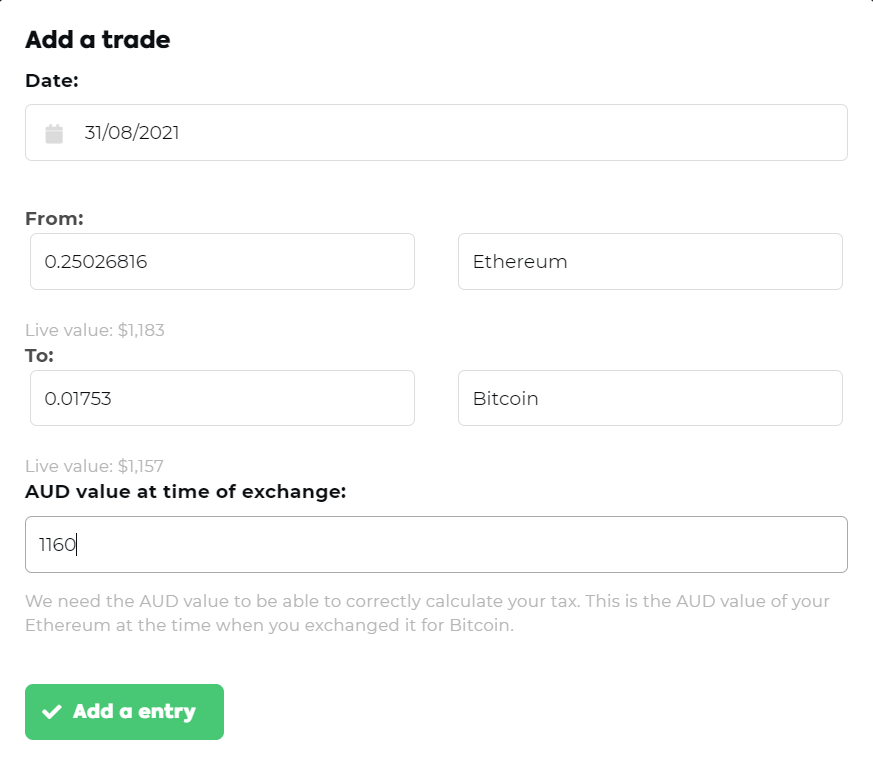
A swap is essentially a transaction denominated in cryptocurrency. Let’s say you are swapping Ethereum for Bitcoin. You are technically buying Bitcoin with Ethereum. You will need to state how much the Ethereum is worth in AUD, NZD, BRL, or ZAR for tax purposes.
After the swap, I’ve also bought a few units of Cardano (ADA), just to add more variety. I did this just to show you how the donut chart will change.
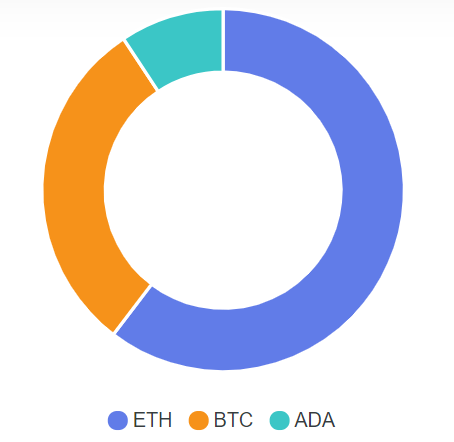
Keep investing easy with Easy Crypto’s Tracker
With the purpose-built Tracker, you can keep track of your portfolio’s overall performance, and look at the performance of your individual coins and tokens. Use it to your own advantage as a crypto investor!
Share to
Stay curious and informed
Your info will be handled according to our Privacy Policy.
Make sure to follow our Twitter, Instagram, and YouTube channel to stay up-to-date with Easy Crypto!
Also, don’t forget to subscribe to our monthly newsletter to have the latest crypto insights, news, and updates delivered to our inbox.
Disclaimer: Information is current as at the date of publication. This is general information only and is not intended to be advice. Crypto is volatile, carries risk and the value can go up and down. Past performance is not an indicator of future returns. Please do your own research.
Last updated February 12, 2025





